Ready, aim, focus, and snap! You’ve captured a picture perfect moment but something’s off—maybe the lighting or perhaps a blemish that needs to be removed. Thankfully, apps exist to save the day and of course, edit all of our photos and videos.
From the most basic editing to the advanced settings and tools, we’ve got the low down on the best apps to use for editing photos and videos.

VSCO: An app for trendy photographers, great Insta pics and more!
VSCO is in all-in one camera, editing, and photo sharing app that offers high quality results. It’s suitable for beginners and advanced phone photographers depending on how much you choose to play around with the different app settings. Kylie Jenner even uses this app to post most of her photos! She loves the simple yet cute effects. What sets VSCO apart from all other apps is the available filters and the library grid. It allows you to upload all of your photos into a library grid, which is super helpful in planning out how you want to brand your Insta feed out! It gives you a visual idea of what your photos will look like when placed near each other.

Facetune: Get ready for a makeover!
A mere $4 is a small price to pay for perfection. This app is capable of the impossible: flawless skin. You can erase blemishes, hide bags under your eyes, whiten your teeth, and make subtle thinning or reshaping tweaks if necessary. But, be sure to use the app in moderation! Beware of warping from over correcting because it may tip people off about where you edited! Overall, the app makes touch ups simple so anyone can reap its benefits! Perfect365 is a free similar app to Facetune, but we think perfection is worth the $4 price tag.

Camera +: “The Camera+ app is like a high-quality SLR lens”-TIME Magazine
What made this app so great has to be the Clarity filter. It can fix anything from poor exposure to camera shake. The layout and accessibility is what sets Camera+ apart as one of the best photo editing apps available. You’ll really notice the quality difference between normal pictures and edited Camera+ pics—definitely worth the download.

Photoshop Express: When it comes to photo editing software, Adobe always wins!
Fulfills all of the functions you need for picture editing and it’s free! The mobile version of the desktop software offers a smaller workspace than most apps, but it’s still one of the most capable after-effects programs out there. Popular Photoshop features such as layers, selection tools, and adjustments are all available.
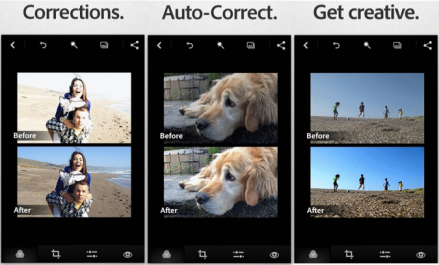
Birthday collages, anyone?
We love using this app over Pic Stitch because you can use way more pictures and aren’t restricted to certain layouts or borders around your collage. Photo Grid allows you to combine photos, texts, and stickers. All of the collages can be exported to any app on your phone including the Camera Roll.

Vid Lab: Wow your friends and families with homemade videos that look far from homemade!
Create professional results through the app’s user-friendly tools. Add overlays, sound effects, music, video effects, text, and voice-overs! The app makes creativity as easy as possible producing incredible results. No prior experience necessary!
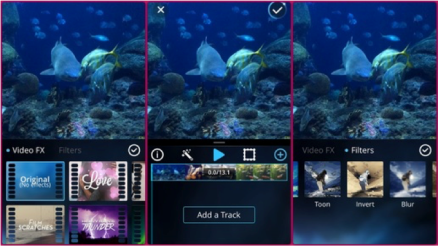
Boomerang: The GIF creator for Insta
The app made for Insta videos creates a one-second burst of photos that play forwards and then reverses over and over in a loop. Great for blowing your followers a kiss or clinking some wine glasses together with your friends for a ‘cheers’!
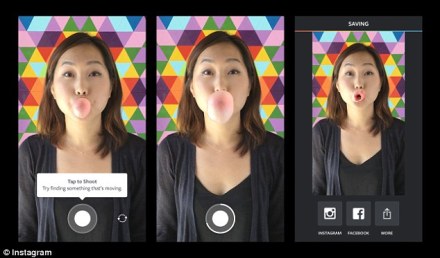
iMovie: A few taps, a few swipes, and you’re ready for your big movie premiere!
iMovie makes simple video editing easy. It’s great for beginners, just tap, drag, and pinch your way around the video clips. Shoot video from within the app or access your photo/video gallery afterwards. You’re able to start shooting from scratch or use one of their preexisting creative templates. You can edit at resolutions up to 4K on iPhone 6s and iPad Pro if that is the high quality you’re looking for! A notable advantage of the app is the accessibility of iMovie on phones and your Mac computer. Video editors can utilize more advanced tools on the computer to get the video ready for its primetime debut!

Splice: Powerful edits made simple.
GoPro recently acquired this leading mobile video-editing app to deliver ultra convenient and powerful editing solutions to GoPro and smartphone users. Splice brings desktop editing software power to your mobile or tablet device without making it too complicated for users! You can pick transitions, trim video clips, add filters, show film in slo-mo, and add photos! Your video will sound great as well since Splice offers a large variety of free soundtracks, or you can pick a song from your iTunes library. Splice is free on the app store!
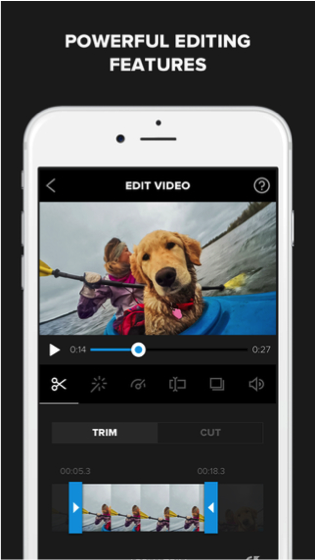
With followers constantly assessing our online posts, we strive to produce the greatest pictures and videos. We want to have the best lighting and greatest filters, but it’s important to still maintain the sense of realness.
Our advice: enhance wisely! Make it difficult to discern between what is real and what is fake.

